Troubleshooting
Troubleshoot Dataset Download
Broken download link
Download file is corrupted
- Connecting to the fastest and most stable internet connection possible, ideally with an ethernet cable.
- Using the internet connection when fewer people are using it, so your connection gets prioritized.
Troubleshooting Dataset Extraction
Watch a video explaining the steps of accessing the dataset
In more recent scenarios (scenario 36 and newer), we have split download data across multiple zip files. As scenarios get larger, this should facilitate the download. To understand how to extract these scenarios, watch the video to the right. If your scenario is older (scenario s <=35), this video may still be useful, but it is more likely that the solution to your problem lies further down below.
Understand the scenario structure
The final folder structure should be similar to the one on the right. The files are zipped in a way that, when extracted successfully, results in that structure.
Important: Independently of the operative system, all methods require manually moving the scenario.csv file inside the extracted folder at the end of the extraction operation.
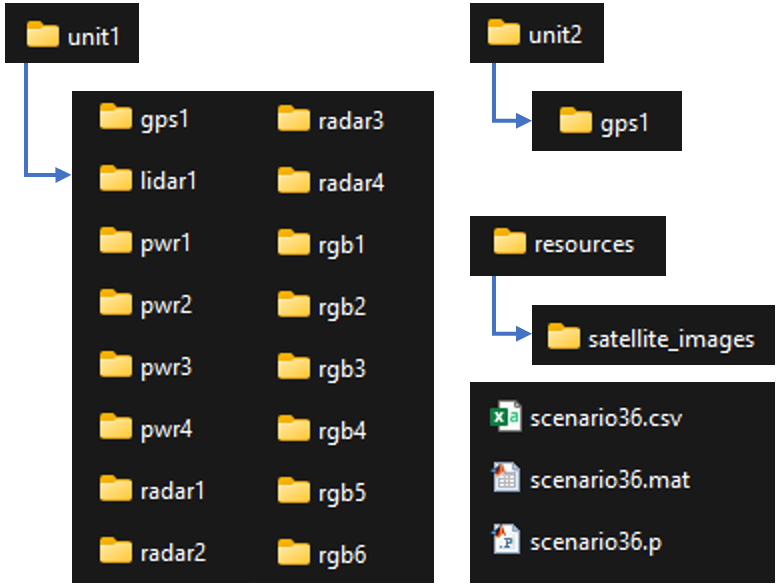
Steps to extract multi-part scenario zip files
Windows
1- Install the 7Zip utility (download here) to be able to extract ZIP files split in parts
2- Select all zip files downloaded, right-click, 7Zip, “Extract here”
Explanation: Each zip file has a folder called scenarioX, but different modality data inside. As we extract data from different modalities (e.g. rgb.zip.001-003, radar.zip.001-005, etc), the result will be that the scenario folder from inside the zips of different modalities will merge automatically, leading to a single scenario folder with the right modality structure.
MacOS & Linux
Open the terminal.
Install 7zip (MacOS): brew install p7zip
Install 7zip (Ubuntu): sudo apt install p7zip
Navigate to the directory where all parts of the zip file are present.
Extract using 7zip: 7z x my_zip.zip.001
Here, my_zip.zip.001 should be replaced by the name of part 001 of the zip. Only this file needs to be included in the command.
